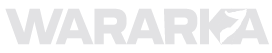What’s happened? Early access for Gemini for Home is live on Google speakers and smart displays. It upgrades Assistant to a more conversational model with short-term context, so it handles natural requests and quick follow-ups without extra setup.
- Google announced that the rollout has started in the US in English, with wider locales planned for early 2026.
- Every speaker and display made since 2016 is eligible, including Nest Hub, Nest Hub Max, Nest Mini, Nest Audio, and Google Home.
- Activation goes through the Google Home app, version 4.1 or later, and enrollment is optional.
- Gemini Live, the continuous conversation mode, is available with a Google Home Premium subscription on select devices.
This is important because: It changes how your device understands you, and it lands on a massive installed base at no extra cost. Just on day one, that’s a noticeable shift for voice control at home.
- Natural phrasing and short-term context mean follow-ups like “dim the lights” or “play that on the living room TV” make sense.
- There are early access trade-offs: occasional inaccuracies, limited conversational context for some features like local search, and personalization that’s still being rebuilt.
Why should I care? If you’ve got Nest or Home hardware from the last decade, you get smarter voice control without buying anything new. It also sets the stage for richer routines as Google expands support.
- Works across popular models you might use daily, from Nest Hub to Home Mini.
- To check your status, ask “Ok Google, who are you?”, look for blue or purple LEDs, or find “Gemini for Home voice assistant” in the app.
- Once you move to Gemini for Home, you can’t switch back to Google Assistant.
- Gemini Live brings fluid, hotword-free chats on select devices with a Premium subscription.
Okay, so what’s next? Open the Google Home app, enroll in Early Access, update to 4.1 or later, then watch for the upgrade prompt. After that, try what shows off Gemini best.
- Test multi-step commands like “turn on the TV, dim the lights, and set the temp to 72,” then refine with quick follow-ups.
- If you have Premium, say “OK Google, let’s chat” to try Gemini Live, ideally in a quieter room.
- In the app today, explore Ask Home features like natural-language camera history search, with voice access coming to speakers and displays in the months ahead.
- Gemini for Home is giving relevance to old smart home devices, making sure they can keep up with the best smart home products out now.