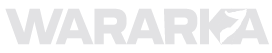ChatGPT burst onto the scene a couple of years ago, and ever since there hasn’t been a single day where OpenAI’s chatbot hasn’t dominated the news cycle. Originally, I wasn’t entirely sold on AI, being cautious that it was just a fad that would blow over but as it developed, I realized this was a tool I could utilise.
While there are countless prompts you can input into ChatGPT, the true best prompts are the ones that make the AI companion work for you. After hundreds of conversations and countless adjustments to prompts, I have been able to distill my go-to prompts which have made ChatGPT into a mean productivity machine.
These requests aren’t just generic prompts but instead are tailored to provide specific, high quality responses that save me time and mental energy. Below are my favorite prompts refined over the course of a year.
1. The “Role-Playing Expert” Prompt
When to use: When you need tailored advice from a specific perspective.
“You are a [specific profession/expert]. Your task is to [specific task, e.g., ‘outline a content strategy for a new B2B SaaS product targeting small businesses’ or ‘write three engaging headlines for a blog post about smart home security’]. Focus on [key considerations/style, e.g., ‘actionable advice, industry best practices, and a confident tone’]. Begin by acknowledging your role.”
Why this works: This sets clear boundaries and expectations and allows ChatGPT to think within the confines of the role you have outlined leading to more focused or authoritative responses. This is great for a whole range of tasks whether it be obtaining financial advice right down to brainstorming social media strategies.
2. The “Brainstorm and Categorize” Prompt
When to use: Generating ideas for content or features.
“Brainstorm [number] creative ideas for [topic, e.g., ‘blog posts for a sustainable fashion brand’ or ‘features for a new productivity app’]. Categorize these ideas under [number] relevant headings, and for each idea, include a brief, one-sentence description. Aim for variety and originality.”
Why this works: If you’re starting from scratch when it comes to generating ideas for a project then this prompt is a great way to get you started. This prompt combines brainstorming with categorization offering you both the ideas as well as the development.
3. The “Summarize and Extract” Prompt
When to use: If you want to quickly digest long articles, reports or other large chunks of information.
“Summarize the following text in [number] concise bullet points. Additionally, identify [number] key actionable takeaways that a [target audience, e.g., ‘marketing manager’ or ‘software developer’] could implement immediately. The text is: [Paste text here]”
Why this works: This forces ChatGPT to not just condense but to actually analyze the information and extract the most important points. This is a great way to catch up on industry news, process research papers or reviewing meeting notes.
4. The “Elaborate and Explain for a Layperson” Prompt
When to use: Understanding complex technical concepts or explaining them to a non-technical audience.
“Explain [complex concept, e.g. ‘quantum entanglement’] in simple terms suitable for someone with no prior knowledge, using analogies where helpful. Avoid jargon and focus on the practical implications or core idea. Then, provide one real-world example.”
Why it works: This pushes ChatGPT to break down complex ideas into digestible chunks making this perfect for learning something new or preparing to explain it to others. Having a real world example also can solidify understanding if you require it.
5. The “Refine and Tone Adjust” Prompt
When to use: If you want to polish existing writing or need a specific voice or style for your writing.
“Refine the following text to be more [desired tone, e.g. ‘concise and professional’]. Ensure it appeals to a [target audience, e.g., ‘tech-savvy millennials’ or ‘busy executives’]. Highlight any significant changes you made and explain why. Here’s the text: [Paste text here]”
Why it works: This can help you improve your own writing while teaching you why these changes and improvements have been made. This is great for adjusting blog posts for different websites, changing the tone of an email to ensure it comes across correctly or simply tightening up your writing.
Get stuck in
After a year of using ChatGPT my relationship with AI has developed from curiosity down to a robust partnership, allowing me to use the AI companion for a range of different tasks. This has really solidified for me that ChatGPT isn’t just an answer engine but instead can be used as a creative assistant, research aid or even a sounding board to bounce ideas off of.
These prompts have allowed me to really get the best out of ChatGPT and hopefully they can help you too. It’s worth noting that these prompts are exclusive to ChatGPT and can be used with a range of AI companions.