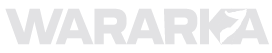I’ll put it out bluntly right at the start. There are only two justifiable reasons to buy a Pixel smartphone. First, you need a terrific camera. Second, you want the best of Android sprinkled with cutting-edge AI tricks. In either case, you need to play around and learn a few things to get the best out of it.
Photography, in particular, can be a tricky art to master. On one hand, you will hear advice such as “master the rule of the thirds,” “learn what exposure or shutter speeds can do,” and other such techno-esoteric terms. A few would confidently say “break all the rules.” You see where this is going, right? Well, Google has a solution that tries to balance both sides.
Say hello to the Camera Coach. It’s an AI-powered experience built right into the pre-installed camera app. Broadly, it analyzes the camera frame, imagines all the style (and focus) variations, and then offers step-by-step guidance on the screen to help you land at the desired look. I pushed it for a few days on my Pixel 10 Pro, and I can confidently say it brought out better photos from my clumsy hands.
How does the Pixel Camera Coach work?
John McCann / Digital Trends
The latest assistive feature by Google is powered by the Gemini AI models. Broadly, AI analyzes all the items that are visible in the camera’s view, and then it works on two crucial parameters. First, it tries to build dedicated shots around the objects in the camera’s view. Second, it suggests adjustments that can make a shot look better.
When you open the camera app, you will see a dedicated option for camera coach in the top-right corner of the screen. As soon as you tap on it, scene intelligence kicks into action, a process that takes a few seconds, depending on how fast your mobile/Wi-Fi network is, and the number of variations that can be cooked up for the same frame.
Let’s say the camera is pointing at a cat. The AI coach will take a look at the scene and suggest multiple versions. One where the focus is on the cat’s face, while the other one takes an angled approach with a full-body focus. Depending on the proximity and ambient light situation, you will also see options for portrait composition, or one where a background element is also highlighted.
Nadeem Sarwar / Digital Trends
All you have to do is pick the frame and styling that looks the most appealing from within the carousel appearing at the bottom of the screen. Once you’ve zeroed down on the look, you will land on the full-screen viewfinder, where you can access all the camera controls and more importantly, see all the suggestions appear on the screen, one after the other.
Google claims Camera Coach offers you the “foundational camera skills to ensure you become the designated photographer.” While I don’t quite agree with that broad claim, I will admit that the AI-powered tool helped me click better pictures in a handful of scenarios where my own fruits of camera labor looked comparatively uninspiring.
Is the AI Camera Coach any good?
Pretty darn good, I’d say. When I asked my friend, who is a seasoned photojournalist, he ridiculed some of the suggestions. He, however, pointed out that the AI coach gets the fundamentals right and the creative brainstorming part is the most useful aspect. I wholeheartedly agree.
Take a look at this shot I captured of the building right next to my co-working space. I won’t say it’s terrible, but not exactly an eye-grabber, either.
Without Camera Coach. Nadeem Sarwar / Digital Trends
But after invoking the Camera Coach and following the suggestions to remove the light post and greenery, I landed at this clean shot, which I believe is more aesthetically pleasing.
With Camera Coach. Nadeem Sarwar / Digital Trends
The differences become easily noticeable when the lighting situation is a tad challenging. Here is what I captured in normal mode:
Without Camera Coach. Nadeem Sarwar / Digital Trends
And this is the shot I captured after following the AI-generated tips:
With Camera Coach. Nadeem Sarwar / Digital Trends
The best part is that before Gemini kicks into action, it identifies all the core elements of the frame and accordingly doles out the on-screen suggestions. “Focus on the arches.” “Try to hide the side mirror.” “Ask the person to look at the camera.” “Focus on the paw and enable the night mode toggle.” These are the kind of context-aware and hyper-specific suggestions you get from the Camera Coach. Have a look at another comparison set:
Without Camera Coach. Nadeem Sarwar / Digital Trends
And this is what I achieved after a bit of frame adjustment and alignment:
With Camera Coach. Nadeem Sarwar / Digital Trends
You don’t have to follow every single advice, and I’d suggest mixing your own intuitions whenever you feel like it. But I have to admit that the AI coach can help turn even the most ordinary frames into something noticeably better.
The frustrating bits
For all the virtues that an AI coach brings to the table, one can argue that “I don’t need an artificial intelligence to tell me how to click a good picture.” That’s a fair argument. On the functional side, it relies on an internet connection to work, which can quickly get frustrating.
Nadeem Sarwar / Digital Trends
I repeatedly ran into situations where the slow cellular connection took its own time for the Camera Coach to process the scene and offer the necessary guidance. Earlier this morning, it failed to work as I tried to click pictures of a stray cat on my apartment’s stairway, which has notorious coverage dead zones.
I am still seething from the missed opportunity.
Nadeem Sarwar / Digital Trends
In my time with the Camera Coach, I often ran into a situation where it suggested frame adjustments that didn’t quite make a lot of sense. For example, while trying to click a portrait shot of a tuk-tuk driver, the digital coach suggested a framing in which it excluded a highlight portion of the three-wheeler’s front decor.
Additionally, it never advised me to switch to portrait mode, which would have produced better results with a bokeh effect against a busy background. On a few occasions, it suggested excluding items that would otherwise tell a better story in the picture.
Nadeem Sarwar / Digital Trends
Then there is the angle and frame estimation problem. When capturing top-view shots of buildings, the Camera Coach occasionally tells you to make level and angle adjustments that are simply not possible to achieve from the same spot. The most frustrating part is the vague instructions, particularly when the AI asks you to straighten the frame using the on-screen leveling tool and you have no idea just how it can be done.
It works, for the most part
My overarching conclusion is that the Camera Coach is a way of nudging you into making a few basic adjustments that seasoned photographers swear by. But more importantly, it introduces you to fresh ideas on how to capture an entirely different perspective(s) of an otherwise mundane frame.
John McCann / Digital Trends
Over time, as you get a grasp of all the ways you can experiment with the camera composition and framing, you won’t feel the need to summon Google’s AI-powered Camera coach. But for those moments where you simply can’t find the spark, the Camera Coach can give you a bit of a creative jolt.