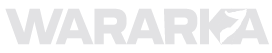Over the past few months, I’ve heavily pushed AI-powered browsers like Dia, Comet, and Opera Neon. My favorite of the bunch is Dia, developed by the same team that also made a splash with Arc. So far, Dia has required an invite from existing users, but it is now finally available freely for Mac users.
How does it stand out?
Dia is built atop the same Chromium foundations as a whole bunch of other desktop browsers out there, including Google Chrome and Edge. That means migrating all your browsing data and tools is seamless and technically hassle-free.
Sidebar chat in Dia. Nadeem Sarwar / Digital Trends
It’s fast, well-designed, and feels like home on my MacBook Air. But what sets Dia apart are a bunch of AI-powered tricks that truly set it apart. Chief among them is the sidebar, which puts an AI assistant at your fingertips. Here, you can ask contextual questions and background information about the on-screen contents without having to open another tab.
Talking about tabs, the AI is tab-aware and lets you essentially talk with them. That means it also help with writing, summarization, translation, and OCR. You can even club multiple tabs together and extract information from them in a single place. This superpower is perfect for shopping and planning, among other chores.
The secret superpower
Dia has a secret agentic superpower called Skills. Think of them as one-word AI commands that can accomplish multi-step tasks without having to open multiple tabs or write a detailed prompt. For example, a skill like “/compare” will analyze the contents of all Amazon tabs, create a table, and help you find the best fit based on your preferences.
Dia lets you automate complex tasks with easy-to-create skills. Nadeem Sarwar / Digital Trends
And here’s the best part. You don’t need any coding or technical chops to create your skills in Dia. You can just describe the purpose in plain language, and Dia will create the AI skill for you.
In case you’re looking for some creative inspiration, you can visit the Dia Skills store and add the AI-powered automations that catch your attention. The company has shared some pretty useful Skills to ease your day-to-day web chores.
Dia is now available to download for Macs with the M1 silicon (or newer) running macOS 14+ or a later version.