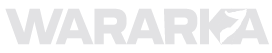The big news from Google earlier today was the arrival of Gemini within the Chrome browser, with a promise of tab awareness and a sidebar assistant that can take steps on users’ behalf. But another important news that flew under the radar was the ability to share custom versions of the Gemini chatbot with other users.
What’s the big picture?
Imagine creating an AI agent that performs a specific task for you. I’ve created a custom version of Gemini called Email Assistant. It helps me with answering emails. All I have to do is copy-paste the contents of an email, type “Yes” or “No,” and it accordingly creates a polite response for those emails.
Creating a Gem. Nadeem Sarwar/ Digital Trends
I have created similar custom chatbots, called Gems, for a variety of tasks. One of them searches the given topic only in peer-reviewed papers, while the other one takes a look at my food log and creates a grocery list for my next meal prep each week.
Now, here’s the best part. You don’t need any coding knowledge to create these custom Gems. All you need to do is describe the task you want Gemini to handle, pick a name, and you’re ready to roll. Unfortunately, not many people know that such a feature even exists, and then there’s the hassle of creating them.
Why does it matter?
AI chatbots are powerful work assistants, but not everyone is good at prompting an AI chatbot and getting the desired work done. However, power users have created bespoke Gems that dramatically ease their daily tasks. The idea is similar to Skills in Dia browser, Shortcuts in Perplexity’s Comet browser, or custom GPTs.
So far, Gems have been pretty low-key, but the ability to share them will bolster the adoption of Gemini in numerous ways. First, it will be as easy to share Gems as collaborating on a shared Docs or Sheets document. “Sharing Gems works just like sharing files in Google Drive, giving you control over who can view or edit your Gem,” says Google.
Gems help you tailor Gemini to your specific needs, so you can create more and prompt less. Starting today, you can now share the Gems you make.Sharing Gems works just like sharing files in Google Drive — simply open your Gem manager and click “Share” to control who can view or… pic.twitter.com/jWIPa95FtR
— Google (@Google) September 18, 2025
That means educators can now freely share custom Gems with students, even if they don’t share an education account. Likewise, managers or colleagues can disseminate them and collaborate on improving these custom versions of Gemini. And here’s the best part. Even free users can create Gems, and share, as well.
Custom AI chatbots, especially those that live in a browser, are a big shift in how we get work done on the internet. These, paired with a persistent AI-powered sidebar, have redefined the web browsing experience for me and a lot of other users out there, as well.