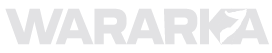What even is a real-picture? In the age of generative AI, the broad consensus is that if you haven’t done any modification at the pixel-level of a visual asset, it’s deemed real. In the context of smartphone photography, a bit of algorithmic touch-up is considered kosher.
But even at that level, there’s plenty of outrage. So much, that the makers of the Halide camera app created a dedicated mode called Process Zero that strips the images of any algorithmic refinement whatsoever. What you get is a pristine image with a healthy amount of “good” noise and more flexibility with post-capture edits.
What about the zoom capture? When Apple advertised a 2x “optical quality lens” on the iPhone Air, there was plenty of outrage. After all, digital cropping does not amount to getting closer to the subject, and hence, it can’t be referred to as real zoom. But what if the results are far better than what digital zoom can manage, and enters the ludicrous territory — with AI?
Image used with permission by copyright holder
Well, that’s essentially what Pro Res Zoom on the Google Pixel 10 Pro is all about. It takes you well beyond the phone’s native 5x optical zoom range, and all the way up to 100x zoom, while delivering pictures that don’t look like a colorful porridge. To test its mettle, I pit it against the iPhone 17 Pro, which can manage 4x optical and 40x digital zoom in.
To say that the Pixel 10 Pro and its Pro Res Zoom tech blew the Apple flagship out of the water won’t be an understatement. In this article, I am attaching some side-by-side comparisons, all of which were taken in handheld mode without any filters or post-edit tweaks applied.
What, how, and gosh darn it?
Image used with permission by copyright holder
Google says Pro Res Zoom relies on an on-device diffusion model that “modifies” the images on the device. “ This complex, Al-powered process intelligently removes noise and sharpens your image, considering both individual pixels and the larger scene,” says the company.
This is the first time Google is running a so-called diffusion model to power the Pixel camera app. It’s a fancy way of saying this is an AI fixing your images at a pixel-level, which is not too different from using the viral Gemini Nano Banana model to edit your pictures without robbing them of their “realism.”
iPhone 17 Pro (left), Google Pixel 10 Pro (right). Nadeem Sarwar / Digital Trends
Now, before we get into the comparisons, here’s a sample of just how close the Pixel 10 Pro can take you to the subject and still deliver sharp results.
I could barely make out anything beyond the pole and the flag colors from the distance, but the AI powering within Pro Res Zoom did an almost unbelievable job at extracting details with impressive color realism. My hands were not still, and it was definitely not easy to lock the focus on the top portion of the pole.
Google Pixel 10 Pro at native capture 1x (left) and 100x Pro Res Zoom (right). Nadeem Sarwar / Digital Trends
Now, let’s dig into the comparison. To give you a realistic idea, all the images were either captured at 10x zoom level, or 40x zoom, which is also as far as the iPhone 17 Pro Max can go at 24-megapixel resolution. The below image of the decorative plate atop the flag pole shows a lot of noise when clicked by the iPhone 17 Pro.
iPhone 17 Pro (left), Google Pixel 10 Pro (right). Nadeem Sarwar / Digital Trends
The shot captured by the Pixel 10 Pro does a far better job of separation the subject, sharpening the edges, and reducing the color noise. But if you look closely, you will notice that the Pixel 10 Pro was also able to handle details in the shadow area, and even managed to expose items underneath the decorative plate. The iPhone captured nothing but a darkened area.
Now, before we jump to another sample comparison, do keep in mind that the Pixel 10 Pro captures photos will a slightly colder tone, while the iPhone 17 Pro prefers a warmer look. But the real differentiator in the long-range shots is the level of detail.
iPhone 17 Pro (left), Google Pixel 10 Pro (right). Nadeem Sarwar / Digital Trends
In the above shot of an under-construction building, the iPhone produces a lot of grainy texture and plenty of fuzziness, especially on the metallic bars. There’s also plenty of color noise, that appears to have been painted over, and looks downright incaccurate. The Pixel 10 Pro’s Pro Res Zoom shots are noticeably sharper, produce much better color contrast, and even reproduce the reflection artifacts on the glass sheets.
iPhone 17 Pro (left) at 40x zoom, Google Pixel 10 Pro (right) at 100x zoom. Nadeem Sarwar / Digital Trends
Here’s a slightly uneven comparison. On the left is a 40x digital zoom shot captured by the iPhone 17 Pro, which struggles with shadows in the foliage, produces a washed out texture on the sea-green backdrop, and the lines of text are also blurry. At 100x, the Pixel 10 Pro produces a smoother texture, much higher level of sharpness (both the text and leaves), and more importantly, does a much better job with color accuracy.
iPhone 17 Pro (left), Google Pixel 10 Pro (right). Nadeem Sarwar / Digital Trends
The iPhone makes the text looks brown, while the Pixel 10 Pro accurately capture the gold paint even at 100x magnification level. Similar is the situation with the above sample of the staircase at the terrace of a hotel I captured from across the road. The Pixel 10 Pro’s click is not only sharper, but it also also does a much better job of depicting the surface details and even a sense of depth between each exposed step.
In the sample below, you can see how the iPhone again struggles with capturing the bark details on the tree, while the image itself has a hazy character. The Pixel 10 Pro, again, does a much better job with detail retention and overall color contrast. Similar is the situation with the leaves, the outline of blue marbles, and the colorful tiles on the tomb that I captured through a car’s windscreen.
iPhone 17 Pro (left), Google Pixel 10 Pro (right). Nadeem Sarwar / Digital Trends
Even in dark surroundings, or against the backdrop of harsh lights, Pro Res Zoom still does a noticeably better job with exposing more elements in the image, delivering sharper edges, and a much better noise control. Save for the Oppo Find X8 Ultra, I’ve never seen a phone manage light bleeding so well.
Trust the eyes, or the process?
The results produced by Google’s Pro Res Zoom pipeline on the Pixel 10 Pro can produce astonishingly good results. And on a few occasions, you wish you didn’t click the picture in the first place. But here’s the catch. It only works as far as the sensor can “actually” see any detail.
iPhone 17 Pro (left), Google Pixel 10 Pro (right). Nadeem Sarwar / Digital Trends
So, let’s say that you can see the outline of a banner far away at 100x zoom level, but you can’t quite see the text on it. When the camera is done with its processing, the outline (and the rest of the details of the banner) will be sharpened, but you likely won’t see any text appearing on the banner.
It’s not some magical shortcut to a telescopic long-range photo and video capture. If the only thing the sensor can resolve after digital cropping is a faint mish-mash of letters, the post-processed image will show just that — a puddle of black ink. In fact, the biggest weakness of the Pro Res Zoom wizardry is its inability to clear up text.
iPhone 17 Pro (left), Google Pixel 10 Pro (right). Nadeem Sarwar / Digital Trends
If the sensor can’t quite discern the letters and numbers printed on a banner, the AI won’t know either. And as a result, it can’t make them look sharp, even though the rest of the elements in the frame suddenly appear clear. That’s a crucial distinction. The AI has to know what is being fed, and it will accordingly do “inteligent” upscaling.
For example, if you click the picture of a mango that is hanging far off, there’s a high chance that the final image will look sharp, and very much like a mango. That’s because Google’s AI knows what a mango looks like, down to its shape and color. So, even if it’s fed a small amount of color data by the sensor, it can make a much smarter geometrical and pixel guesswork to produce the image of a sharp mango.
iPhone 17 Pro (left), Google Pixel 10 Pro (right). Nadeem Sarwar / Digital Trends
Likewise, the AI also does a fantastic job with rendering images of buildings, monuments, or most inanimate objects for that matter. But when it comes to subjects with a unique look and appearance, such as the face of a person, you don’t want to push the Pro Res Zoom on the Pixel 10 Pro. For anything beyond the 30x range, the faces starts looking like a hideous oil-painted mess.
What the camera can deliver with plenty of pizzazz is real-world items. Once again, I’d clear that this is not substitute for real zoom, something you can only achieve with sensor or lens-level hardware upgrade, or by using a telescopic extender. But there are occasions where the Pixel 10 Pro’s Pro Res Zoom pipeline delivers results that would simply be impossible to get out of a phone.
iPhone 17 Pro (left), Google Pixel 10 Pro (right). Nadeem Sarwar / Digital Trends
But make no mistake. What you get with Pro Res Zoom is a picture, not a real photograph. Such heavy-handed is the AI manipulation that Google embeds an invisible AI watermark in the images, and you can see the same in the metadata. I appreciate the transparency, and the results, more so.
My only (and fundamentally crucial) advice is that whenever you go beyond the 30x zoom level, make sure the phone is either resting still against a support, mounted on a stand, or propped atop a well-stabilized gimbal. If you can manage any of those support mechanisms, the Pixel 10 Pro is going to become the long-range capture champion for your vacation clicks.