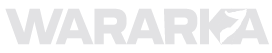I often find myself involved in lengthy email chains where both parties are struggling to find an appropriate meeting slot. Working across different time zones certainly doesn’t help the cause. Google is, finally, addressing the conundrum for all cross-continent teams, like mine, with a new AI-powered scheduling system in Gmail.
What’s new?
Say hello to Help me schedule. This is a new Gemini-powered feature that automatically goes through the conversation in an email chain, and then looks at the calendar entries, to automatically surface an appropriate time slot for a meeting. In a nutshell, you don’t have to go do the logistical gymnastics of going back and forth between the previous emails and checking your calendar entries to find the space for a call.
“Gmail with Gemini will detect when you’re trying to coordinate a time within an email and will surface a Help me schedule button in the toolbar,” says Google. Based on the meeting length and the appropriate window — details of which are pulled contextually from the email conversation — the AI will automatically suggest a slot.
How does it work?
When you are replying to an email, the AI senses when you are about to discuss the scheduling details, the AI automatically extracts the context in the background. Once there, users can simply click on the Calendar icon appearing at the bottom of the composer, which then expands to show the pill-shaped “Help me Schedule” button.
This is such a sigh of relief
As soon as you click on it, Gemini analyses the email chain and the calendar entries, and then finds a slot. The schedule details appear as a card with actionable buttons. On this card, users will find multiple options for a meeting slot, where they simply have to click on the one that works best for them.
As soon as they click on the pill-shaped slot button, the meeting is scheduled, an invite is created, and the details are automatically added to the Google Calendar. For now, this feature only works for one-on-one conversations and doesn’t support email conversations with multiple senders and recipients.